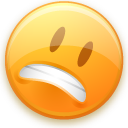Images and Image Buttons
This example shows you how to create a number of kinds of dynamic images and image buttons that rely on
basic HTML and CSS.
The Image control allows you to create a dynamically assigned image and place it on the screen.
The ImageInput is similar but also responds to actions. When you click on the image, it will
record the location clicked, and you can query the ClickX and ClickY properties
to get the coordinate clicked.
Since an HTML button can have any kind of internal markup, you can create a Button with an
internal Image object for a slightly different effect. Or, you can create a button with a background image,
but in that case, you will need to specify the size of the button.
There are other possibilities as well that may be available as additional QCubed-4 plugins or 3rd party controls.
Dynamically created images which use the GD library or ImageMagick may be available.
Image:
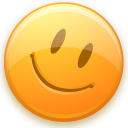
ImageInput (click on this):
Button with internal Image:
Button with background image:
Image with a client-side map (click the right eye):